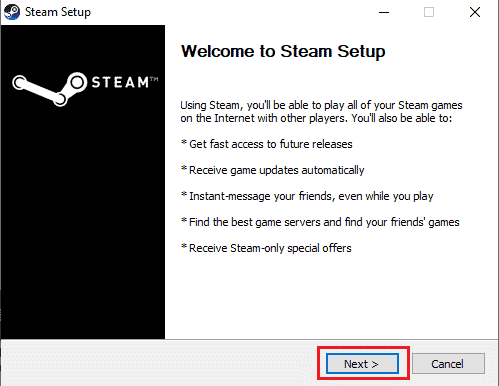How to Fix Risk of Rain Fatal Error in Action Number 1
There can be multiple reasons for the Risk of Rain errors; some of the possible reasons are mentioned below.
How to Fix Risk of Rain Fatal Error in Action Number 1 Method 1: Run Steam as Administrator Method 2: Install Microsoft Visual C++ Redistributable Method 3: Install XNA Framework Method 4: Update Windows Method 5: Update Graphic Drivers Method 6: Verify Integrity of Game Files Method 7: Temporarily Disable Antivirus (If Applicable) Method 8: Reinstall Risk of Rain Game Method 9: Reinstall Steam
Microsoft Visual C++ helps run games on a computer; if Visual C++ is missing on your PC it may cause errors while running the games The missing XNA framework can cause errors while playing RoR on the PC RoR errors can also be caused by the errors in the Windows updates Outdated Graphic Drivers Various issues with the Steam program can also cause game errors RoR game issues can also be caused by your antivirus program
The following guide will give you methods to fix the errors on your system.
Method 1: Run Steam as Administrator
Often, the game itself is not the problem for the game error; instead, the problem may be caused by the Steam platform. One of the methods to fix this issue is to run Steam as an administrator.
Navigate to the Steam.exe in your program files, or right-click on the Steam desktop shortcut. Click on Properties.
Switch to the Compatibility tab.
Then, enable the Run this program in compatibility mode for under the Compatibility mode section
Select the relevant OS from the drop-down menu.
Now, check the Run this program as an administrator option under the Settings section.
Finally, select Apply and then click OK to save the changes made. Running Steam as an administrator should fix the Risk of Rain fatal error on your PC. If you still can’t figure out why there is fatal error with my RoR, move on to the next method.
Method 2: Install Microsoft Visual C++ Redistributable
One of the first methods that you can try to fix the risk of rain fatal error in action number 1 issue, is you can try installing Microsoft Visual C++ in your system. You can download and install the Microsoft Visual C++ Redistruble packages from the official Microsoft websites.
Press the Windows key, type Chrome, then click on Open.
Go to Microsoft Visual C++ Redistributable latest supported downloads page.
Download and install one of the Microsoft Visual Studio versions. Also Read: How to Enable User Account Control in Windows Systems
Method 3: Install XNA Framework
If the XNA framework is missing from your system, you can’t run games on your computer without the XNA framework. However, you can download the XNA framework from the internet for free.
Launch the Google Chrome app.
Then, navigate to Microsoft XNA Framework Redistributable 4.0 download page.
Download and install the XNA Framework setup.
Method 4: Update Windows
The most common reason for the Risk of Rain fatal error occurring on your PC is missing Windows updates. A missing Windows update can cause various issues with the programs on your computer, including the Risk of Rain game; so if you are wondering why there is a fatal error with my RoR, check for the Windows update. Read our guide on how to download and install Windows 10 latest update.
Also Read: Fix The content can’t be displayed because the S/MIME control isn’t available
Method 5: Update Graphic Drivers
One of the major causes of the Risk of Rain fatal error in action number 1 appears while playing the game is an outdated graphic driver. If you enjoy playing computer games, make sure you are equipped with updated graphic drivers, you can check out the 4 Ways to Update Graphics Drivers in Windows 10 guide to look for methods to update your graphic cards.
Method 6: Verify Integrity of Game Files
Several errors in a game are caused by the corrupted game files; you can try to fix this issue by verifying the integrity of the game file using the Steam program. You can check out the How to Verify Integrity of Game Files on Steam guide to follow the instructions to safely perform the method.
Also Read: Fix Steam Application Load Error 3:0000065432
Method 7: Temporarily Disable Antivirus (If Applicable)
If you can’t find a solution for the error and still are wondering why there is fatal error with my RoR, try moving your focus toward your antivirus. Often, your antivirus blocks game files which leads to errors while running the game. You can temporarily disable your antivirus to fix this issue. Check out the How to Disable Antivirus Temporarily on Windows 10 guide to safely disable your antivirus.
Method 8: Reinstall Risk of Rain Game
If nothing helped so far, uninstall the game and re-install it again via the Steam server. Hopefully, this way Risk of Rain fatal error in action number 1 issue will be fixed. Here is how to reinstall Risk of Rain game.
Press the Windows key, type Steam, and click on Open.
Go to Library from its homepage.
Now, uninstall Risk of Rain from the Steam server.
Close the Steam application and Exit steam from your PC.
Press Windows + E keys simultaneously and launch File Explorer.
Navigate to the location path given below. Location: C:\Program Files (x86) \Steam\steamapps\common
Right-click the Risk of Rain folder and select Delete from the context menu to remove the game completely.
Launch the Steam client again and reinstall the game.
Also Read: Fix Steam Image Failed to Upload
Method 9: Reinstall Steam
The Steam platform may be causing the Risk of Rain fatal error in action number 1, if none of the methods works; try to reinstall the Steam program.
Open Steam and click on Steam at the top left corner. Here, select the Settings option in the menu.
In the Downloads tab, click on STEAM LIBRARY FOLDERS to open the storage manager.
Choose the local drive on which the games are installed. Here, we have chosen Local drive (d). Note: The default installation location for Steam games is Local drive (c).
Click on the three dots and select Browse Folder to open the steamapps folder.
Click on the SteamLibrary as shown below to go back. Note: If you couldn’t find SteamLibrary in the address bar, go to the previous folder and look for the SteamLibrary folder.
Copy the steamapps folder by pressing Ctrl + C keys.
Paste the steamapps folder to another location for backup by pressing Ctrl + V keys. Now, follow these steps to reinstall Steam to fix Risk of Rain fatal error in action number 1 problem.
Press the Windows + I keys together to open Settings.
Click on Apps setting.
Select the Steam app.
Click on Uninstall.
Again, click on Uninstall to confirm the pop-up.
Click on Yes in the prompt.
Click on Uninstall to confirm the uninstallation.
Click on Close once the application is entirely uninstalled from the system.
Click on Start, type %localappdata% and hit the Enter key.
Now, right-click on the Steam folder and delete it.
Again, press the Windows key. Type %appdata% and click on Open.
Delete the Steam folder as done previously.
Then, restart the PC.
Visit the Steam official site and click on INSTALL STEAM to get the Steam installation executable.
Click on the installed executable file to install the application and fix unable to initialize Steam API error.
Click on Yes in the User Account Control prompt.
In the installation wizard, click on Next.
Select the desired language and click on Next.
Then, click on Install. Note: If you do not want the app installed on the default folder mentioned, choose the desired destination folder by clicking on the Browse option.
Wait for the Steam client to be installed and click on Finish.
Once the installation is complete, log in with your Steam credentials.
Paste the steamapps folder to the default location path. Note: The location might change depending on where you download the games. Q1. Why is the RoR game not running on my PC? Ans. There can be multiple reasons for the RoR game to not run properly, including, game file errors, antivirus issues, and simple system file errors. Q2. How to fix RoR errors on Steam? Ans. You can try to fix the game issues by using verify the integrity of game files tool on Steam. This tool will look for corrupted files and fix them. Q3. What is the fatal error issue on RoR? Ans. The fatal error issue is a common error in the Risk of Rain computer game, this error occurs due to issues with the game files. You can easily fix the error by using the various methods mentioned above. Recommended:
Fix My Wifi Extender Keeps Disconnecting How to Restart without Resetting Clash of Clans Fix Fullscreen Resolution Problem in NieR Fix WoW 64 EXE Application Error
We hope this guide was helpful to you and you were able to fix Risk of Rain fatal error in action number 1 issues with your RoR game. Let us know which method worked for you. If you have suggestions, and queries please write them down in the comment section.