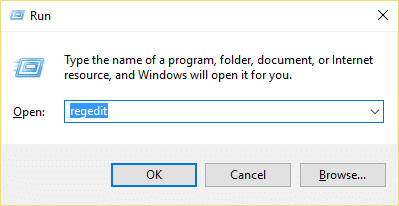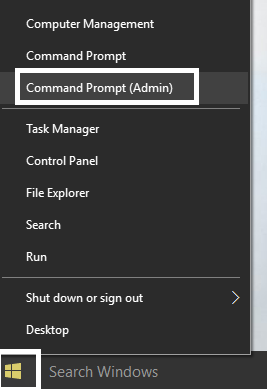So without wasting any time let’s see How to Fix The system cannot find the file specified Error Code 0x80070002 with the help of the below-listed tutorial.
Fix The system cannot find the file specified Error Code 0x80070002
Method 1: Fix Disk errors
- Right-click on Windows Button and select “Command Prompt(Admin).”
Fix The system cannot find the file specified Error Code 0x80070002 Method 1: Fix Disk errors Method 2: Delete the missing ProfileImagePath. Method 3: Enable AUTOMOUNT Method 4: Fix dual boot configuration Method 5: Increase shadowcopy storage area Method 6: Restore your PC to an earlier time
Now type the following command in cmd: Chkdsk /r
Let it automatically fix the error and reboot.
Method 2: Delete the missing ProfileImagePath.
Press Windows key + R and type “regedit” to open Registry.
Now navigate to this path: HKEY_LOCAL_MACHINE\SOFTWARE\Microsoft\Windows NT\CurrentVersion\ProfileList
Expand Profile list and the first 4 profiles should have ProfileImagePath value of:
If one or more of the profile has no profile image, then you have missing profiles. Note: Before proceeding forward please backup the registry by selecting “Computer”, then click File, then Export and save.
Finally, delete the profile in question and you may be able to Fix The system cannot find the file specified Error Code 0x80070002 but if no then continue.
Method 3: Enable AUTOMOUNT
The volumes may go offline if AUTOMOUNT is disabled either while using a 3rd party storage software or if the user manually disabled the AUTOMOUNT for the volume. To check this type the following command after running diskpart in the administrator command prompt
Right-click on the Windows button and select “Command Prompt(Admin).”
Type DISKPART and hit enter.
Type the following commands and hit enter after each one:
Reboot and the volume will not go offline.
If it doesn’t fix your problem, then again open DISKPART.
Type the following commands:
Reboot your PC to save changes and check if this Fix The system cannot find the file specified Error Code 0x80070002.
Method 4: Fix dual boot configuration
Press Windows key + R and type “diskmgmt.msc” to open disk management.
Right-click on the Windows system partition (Which generally is C:) and select “Mark Partition as Active.”
Restart to apply changes.
Method 5: Increase shadowcopy storage area
Snapshot on the source volume gets deleted while the backup is in progress due to a very little shadow copy storage area on the source.
Right-click on the Windows button and select “Command Prompt(Admin).”
Type the following command in cmd:
If you have very little shadowcopy storage area then type the following in cmd:
Reboot to apply changes. If it doesn’t fix your issue again open cmd and type:
Again Reboot your PC.
Method 6: Restore your PC to an earlier time
Do a System Restore and install a registry cleaner software CCleaner from here. If nothing works then Refresh your PC or Reset your PC. Recommended for you:
How to fix Ethernet doesn’t have a valid IP Configuration Error How to fix Wireless capability is turned off (Radio is off) Fix Folder in use The action can’t be completed Error How to fix limited access or no connectivity WiFi issues
That’s it, you have successfully learned How to Fix The system cannot find the file specified Error Code 0x80070002 but if you still have any questions regarding this tutorial then feel free to ask them in the comment section.