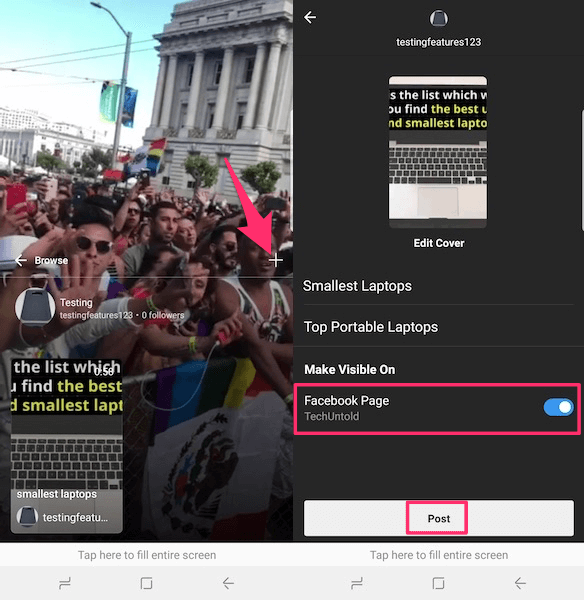You can maximize the reach of your creative IGTV videos by posting them on Facebook. You don’t have to do it manually as there is a direct option from IGTV Android/iOS app for doing that. So, let’s get to the methods.
Post IGTV Videos On Facebook Profile Or Page
It is possible to use IGTV from the Instagram app itself or from its own app. Sharing IGTV videos to Facebook will depend on the app you’re accessing IGTV from. I have mentioned the steps for both.
1 Post IGTV Videos On Facebook Profile Or Page1.1 1st Method: From IGTV App – Link IGTV To Facebook1.2 2nd Method: Share IGTV Videos On Facebook Using Instagram App
1st Method: From IGTV App – Link IGTV To Facebook
Open the IGTV and go to Settings by tapping on the cog icon at the right of the screen.
Now, tap on Linked Accounts.
Next, tap on Log in and enter your Facebook account credentials and tap Log In. Give the necessary permissions.
If you are using the Facebook app on your device then it will automatically login to that account when you tap on Log in. 4. After you sign in, you will be able to see your profile as well as all the Facebook pages you own. Select your Facebook Profile or page where you wish to share the IGTV video. 5. Now, go back to the home screen and tap on your profile avatar to go to your channel. Tap on + icon on the right-hand side to upload a video.
- Select the desired video and tap Next.
- Fill out the Title and Description. Now, the most important part – under Make Visible On section toggle the Facebook button to ON and it will automatically share the IGTV video to the Facebook profile or page you selected above.
- Tap on Post. That’s all there’s to it. When your video is uploaded on IGTV then after a few minutes it will also show up on the select Facebook profile or page. You can always switch between different Facebook pages and profile from the Settings.
2nd Method: Share IGTV Videos On Facebook Using Instagram App
On the Instagram app, you have to link your Facebook account. You can follow the steps in section 3 of this article. If you have already linked your Facebook account then skip this step. After the linking is complete, come back to your news feed or home screen. Tap on the IGTV icon at the top. Once you are in the IGTV section follow the same steps 5th-8th from the 1st method above.
There’s a lot of work that goes into creating videos. And it’s naive to not put that hard work in front of the maximum number of users. Sharing your IGTV videos to Facebook will help you in achieving the maximum reach for your video. So, don’t forget to configure this setting. Secondly, my IGTV/Instagram is connected to facebook but it only played 59 secs vs the whole 4min clip..do you know why? I cannot seem to find this out anywhere.. 🙁 Save my name, email, and website in this browser for the next time I comment. Notify me of follow-up comments via e-mail.
Δ