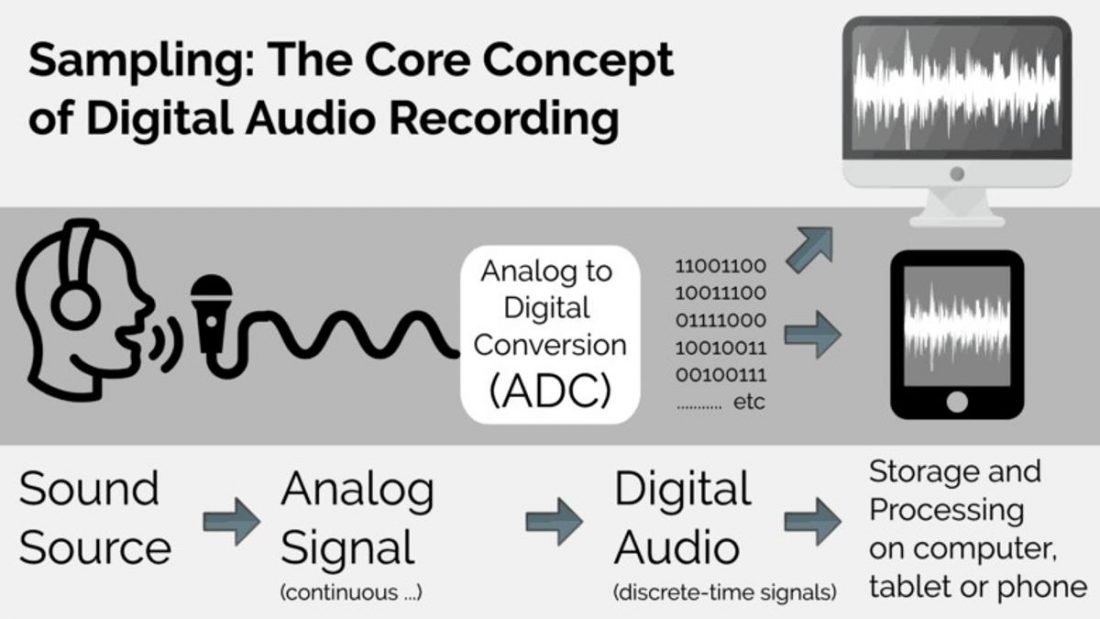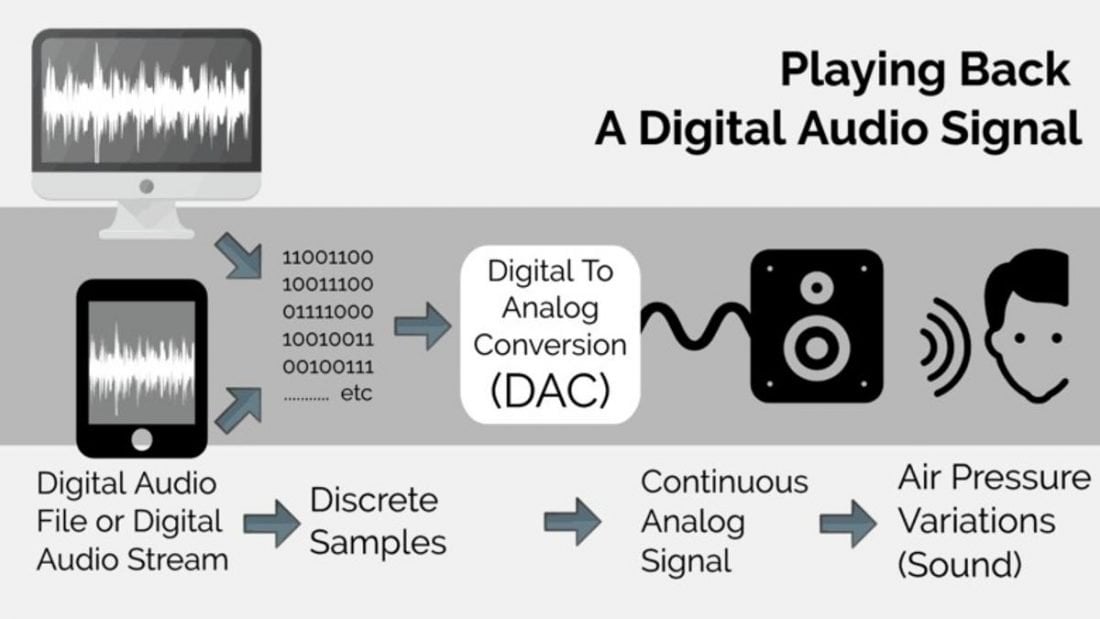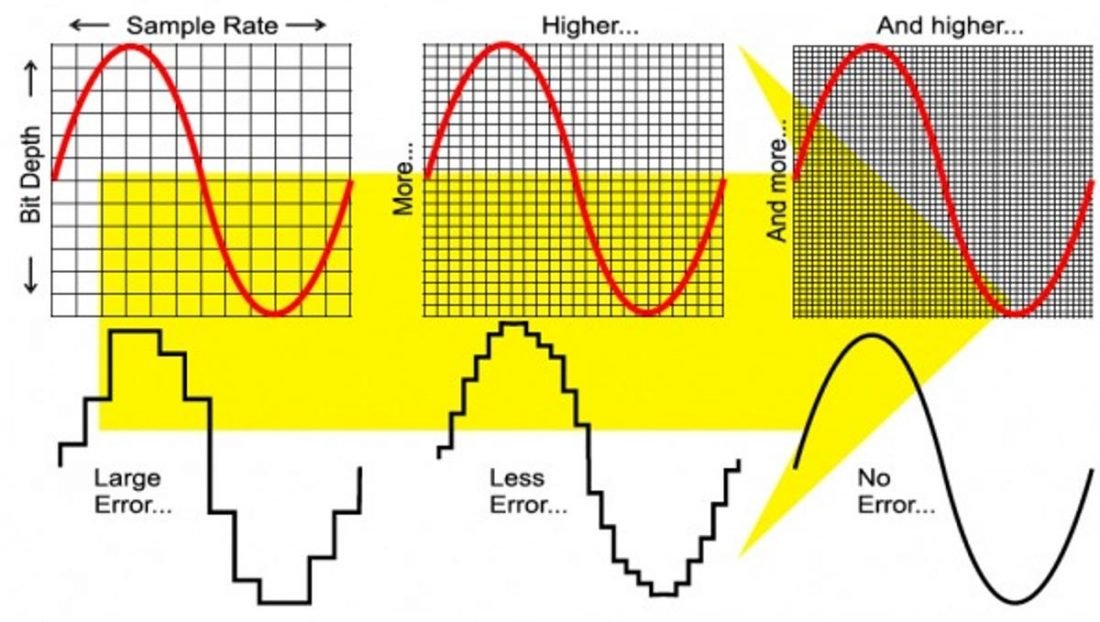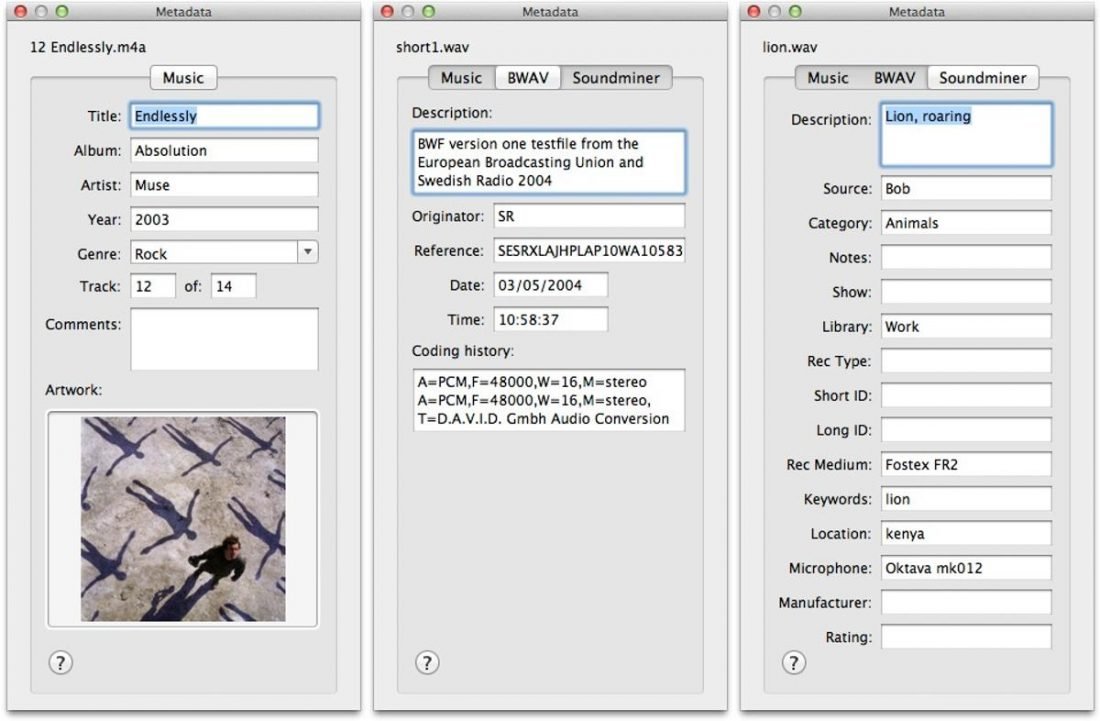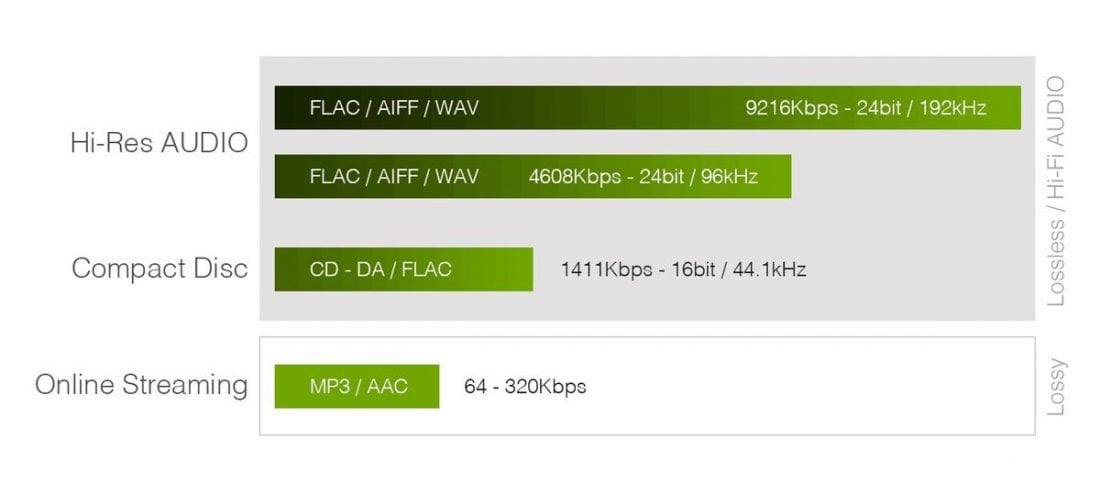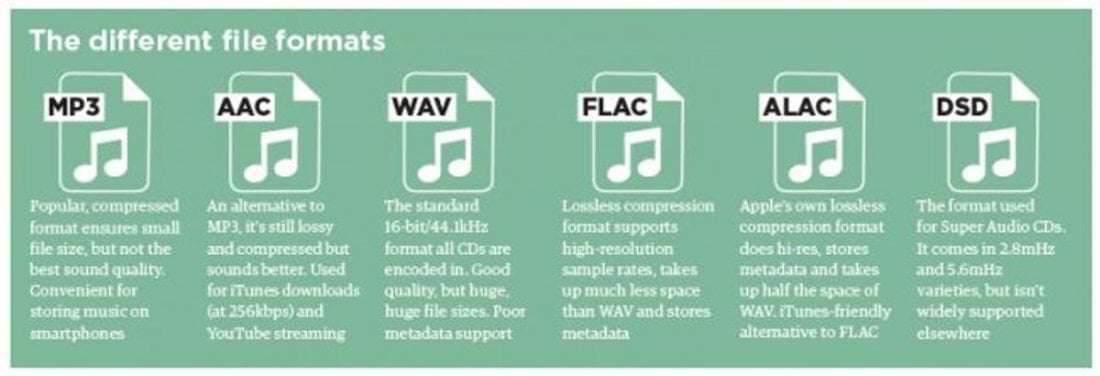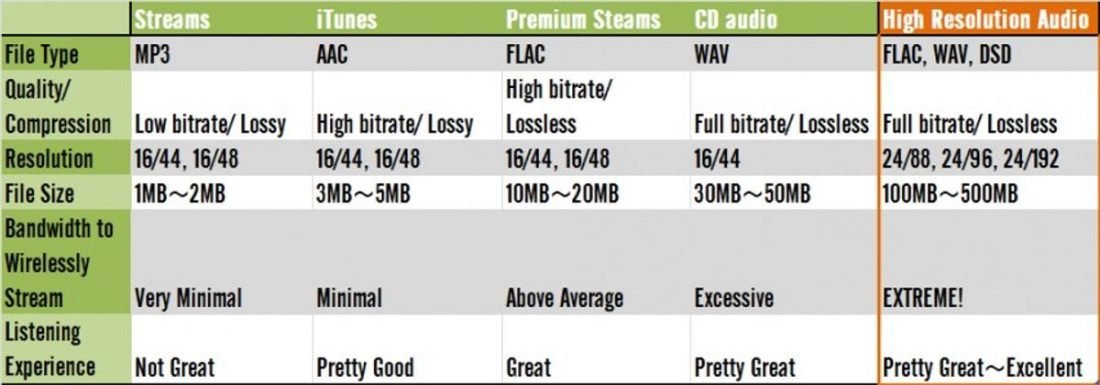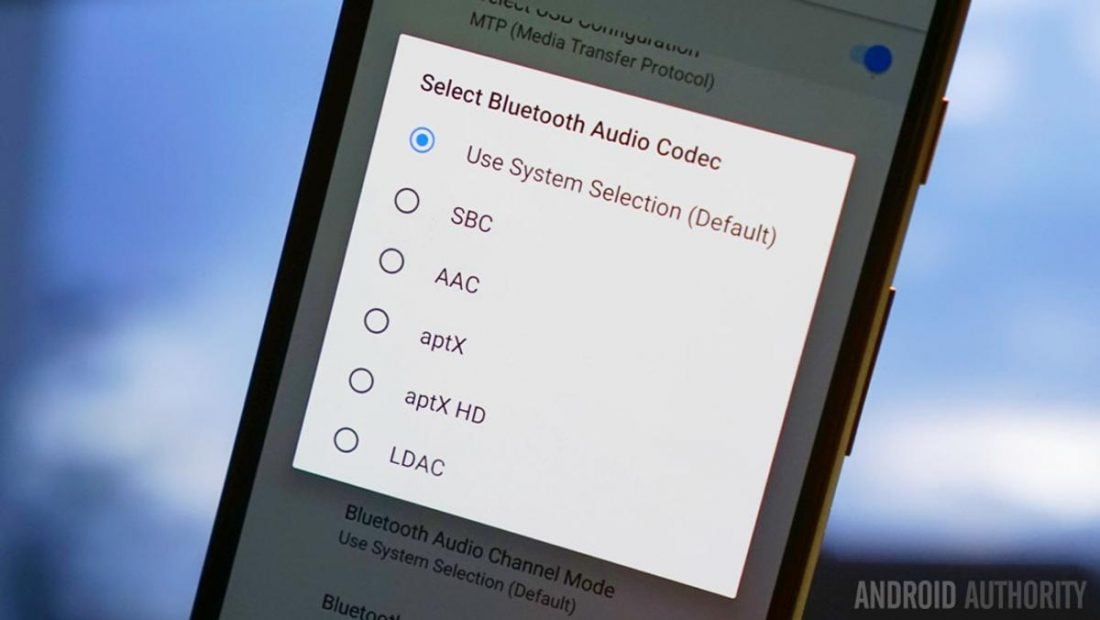A DAC, or Digital to Analog Converter, is (just as it says) a device that converts digital signals to analog signals. Audio that starts off as a series of 1s and 0s eventually ends up as music coming from your headphones. It’s the DAC (and a few other little components along the way) that makes the magic happen. In short, yes, and if you have a phone, laptop, or computer, you already have one. Wait. Wait! Don’t stop reading now. The real question is: Do I need to buy an external DAC? And that question is a little more complicated. Keep on reading… Analog sources, such as tape decks, reel-to-reels, turntables or AM/FM radios do not require digital to analog conversion, simply because they are not digital. DACs are used to convert digital audio sources and files (such as streaming, mp3, FLAC, ALAC, CD, SACD, DVD-Audio, etc.) into an analog signal that is fed to an amplifier for playback. Inexpensive DAC chips (ranging from a few dollars to tens of dollars) are included in almost every digital source, or at least those with a headphone jack. Like most things in this personal audio hobby, the concern is with the quality of those components, and their ability to reproduce high-fidelity sound. Do you listen to music from a phone or CD player? Then yup, you already have a DAC. DACs are typically based on an electronic computing chip, and like anything computer-based, Moore’s Law implies that over time computing power continuously improves (becomes smaller, faster, and cheaper). We’re going to focus on the addition of an external DAC to your digital audio playback device and if you need to go buy one. This external DAC bypasses the inexpensive internal one inside your digital source. This article is broken into two parts: A basic understanding of how digital audio is created is required to understand the differences between digital inputs such as USB, optical and coaxial. So, without further ado, let’s discuss turning analog sound into a digital file.
Fundamentals of Digital Audio
Converting Music to Bits: Analog to Digital Conversion (ADC)
The typical chain from a musician to you looks like this (from AudioAdvice.com):
Fundamentals of Digital Audio Converting Music to Bits: Analog to Digital Conversion (ADC) Analog Signals Sample Rate, Bit Depth, and Bit Rate The Limits of Hearing and The Red Book Standard Lossless and Lossy Compression Digital Audio File Types Digital Input and Analog Outputs Wired Digital Connections Wireless Digital Audio Connections Analog Outputs Summary
Let’s focus now on the part that lets you listen to an audio recording in your headphones. The conversion process that takes music and allows you to listen to it isn’t all that complicated. Playback either starts in the analog realm or the digital one.
Digital Audio File → DAC → Analog Output Analog Recording → ADC → Digital Audio File → DAC → Analog Output
As you can see, the only difference is that an analog recording must be converted into a digital file before being stored and sent to the DAC.
Analog Signals
Not so long ago, there was no digital in the chain. Microphones captured the analog signal and stored it in analog format on a reel-to-reel tape. From there a record was created and a turntable needle physically moved to create the sound as it traveled through the grooves on the record. (Could there be anything more analog?!?) So, the question is, how does an analog signal get converted into a digital file?
Sample Rate, Bit Depth, and Bit Rate
An analog signal continuously represents sound through a wave of continuously varying voltage. Each wave will have a crest and valley (a period) and how many periods there are per second is the frequency (measured in Hz). In order to convert that signal to a bitstream of 1s and 0s, the analog wave is sampled (the height is measured) at specific intervals of time (the sample rate). For CD audio, the standard sample rate is 44,100 samples per second and it is stored as 16-bit binary (‘words’) which is known as the bit depth. Bit depth indicates how much data is recorded per sample and is a measure of how precisely a sound is represented in digital audio. Bit rate, however, is a bandwidth (data over time) measurement expressed in thousands of bits per second (Kbps). Bit rate directly impacts the size of the digital file. As opposed to bit depth, which determines the level of detail in a recording and is a measure of accuracy, bit rate determines the overall quality of the audio file.
Understanding the Numbers
Obviously, in all these cases, higher numbers are preferred. Increased quality, accuracy, detail and improved dynamic range are clear goals for high-fidelity music reproduction. But how much is enough? You might be interested: Understanding Sample Rate, Bit Depth, and Bit Rate
The Limits of Hearing and the Red Book Standard
Here we run into the limitations of human hearing. Humans have a limited range of hearing compared to other animals (such as dogs and bats) and (unfortunately for us no longer young folks) it gets worse over time. At the very heart of digital conversion is the Nyquist theorem (named after electronic engineer Harry Nyquist). Without dwelling too much on this, the Nyquist theorem states that the maximum audio frequency that can be represented at any given sampling rate is equal to half the sampling rate. As we age, it’s the upper frequencies we lose first. So by the time we hit middle-age, we can expect to hear up to around 14,000Hz.” – National Hearing Care In order to capture all audible frequencies, it is necessary to (at minimum) sample at a rate of twice human perception. If we choose an upper range (22 kHz) that is slightly above the average (20 kHz), this would look like: “Wait,” you say, “I’ve seen that number very recently!” Good old CD digital audio 16-bit/44.1 kHz. (So that’s how they came up with the sampling rate!) This is outlined in the ‘Red Book standard’, which defines all parameters and properties of the CD format. A bit depth of 16 was decided upon to capture a dynamic range of 96dB. Although in the vast majority of cases, a 96dB dynamic range should be able to capture audio properly, the distinctions of more demanding music (such as classical music) require more dynamic range than a pop song. The differences between the quietest passages and the loudest ones are greater, so to better encapsulate these nuances, higher-resolutions (24-bit and 32-bit depth) have gained popularity.
Lossless and Lossy Compression
Above, we touched on file size and its correlation to bit rate. If you’ve ever ripped a CD to mp3, you know that a higher bit rate will result in larger file sizes. In the early days of digital audio, to combat ever-increasing file sizes and the cost of storage, folks figured out clever ways to store digital audio at reduced sizes. A perfect compression format that stores all the audio data – every bit of every sample – is considered ‘lossless’. Lossless audio files may be converted to any other lossless file type with no forfeiture of quality because all the original data is retained. The most obvious way to save space is to compress the audio for storage and then decompress it for playback. This requires a special type of computer program called a codec (coder-decoder). Another way to save space is to analyze the audio and remove any bits that aren’t audible. Thus the ‘lossy’ audio compression format was born. The lossy copy is not a perfect one; it is a compromise of quality vs size. This is why selecting the bit rate matters when creating a lossy file. Digital audio files created using lower bit rates will be smaller but will sound worse (and vice-versa). The general consensus is that if you must choose a lossy file type over lossless, selecting a bit rate of 320Kbps will result in a digital audio file that is generally indistinguishable from the original lossless source (such as a CD). In Lifehacker’s listening experiment they concluded: The digital audio on a CD is uncompressed and lossless. It can be compressed into a lossless or lossy digital file. A lossless compressed file maybe 1/2 the size of the original digital audio file, while a compressed lossy compressed file maybe 1/10 the size of the original. (These are rough generalizations for example purposes). Audio file compression does not have to be fixed at a ‘constant bit rate’ (CBR) but can be a changing or ‘variable bit rate’ (VBR). The advantage of VBR is to further reduce the file size (of course with a small quality penalty) as the codec automatically decreases the bit rate for quiet passages and increases it for complex passages. In today’s world, storage is cheap and music files are relatively small. Why compromise quality and use a lossy format when lossless formats offer perfect copies of the original music?
Digital Audio File Types
As we discussed, digital audio files can be saved either as lossy or lossless and at a variety of bit rates and bit depths. Just like with everything else, there are competing digital file formats. Some file formats are open source and some are owned by companies.
Lossy Audio Formats
The most common lossy formats in digital audio are the universal MPEG-1 Audio Layer III (MP3) and its planned successor Advanced Audio Coding (AAC). Both are extremely popular with the AAC alternative having a slight edge in sound quality at the same bit rate. MP3 is the open-source standard, while AAC is used in Apple iTunes, Apple Music streaming and YouTube streaming. Ogg Vorbis (OGG) is another lossy file format that is popular due to being free to use and without patent. It is used for the in-game music in many video games and is the format in which the Spotify music service streams. Windows Media Audio (WMA) is a series of proprietary audio codecs developed by Microsoft. They include several different versions: WMA (lossy), WMA Voice (lossy for voice only), WMA Pro (multi-channel), and WMA Lossless. Master Quality Authenticated (MQA) was launched in 2014 by Meridian Audio and is a hybrid of lossy and lossless compression. It is a controversial format due to licensing restrictions and debatable audio claims vs results. MQA is predominantly used by the TIDAL streaming service.
Uncompressed Lossless Audio Formats
Waveform Audio File Format (WAV) was developed by Microsoft and IBM, and is the standard CD format encoding method. It is uncompressed and therefore requires much more storage space than lossless compressed formats. The loss of resolution is due to downsampling, dither noise, and pseudo-random noise from the high-frequency compression channel which occupies the lower 8 to 11 bits. When fully decoded, the resolution of MQA is limited to 17 bits at 96 kHz.” – BenchMarkMedia.com Audio Interchange File Format (AIFF) was developed by Apple in 1988 as a WAV alternative (also uncompressed) with improved metadata support.
Compressed Lossless Audio Formats
Free Lossless Audio Codec (FLAC) is the (almost) universal standard due to its open format and royalty-free licensing. It is not officially supported by Apple as they have their own Apple Lossless Audio Codec (ALAC) format. Both can shrink the size of the original uncompressed file about 50 percent and preserve an identical copy of the original audio data. M4A is a digital audio file saved in the MPEG-4 format and encoded with either AAC or ALAC (and as such can be lossy or lossless). Direct Stream Digital (DSD) (.dsf and .dff formats) was created by Sony and Philips for their Super Audio CD (SACD) format. DSD files come in several sample rates, from DSD64 to DSD512, which samples audio of rates from 2.8224 MHz to 22.5792 MHz (eight times the SACD rate). It is also known as 1-bit SACD bitstream. The more common standard of Pulse-code modulation (PCM) was used in SACD’s competitor DVD-Audio and the subject of which format (DSD vs PCM) was superior was in constant debate. Both formats utilize a different approach with regards to sampling rate and bit depth.
High-Resolution (Hi-Res) Audio
What constitutes high-resolution audio is under some debate. WhatHiFi provides what is probably the safest definition: You may have noticed the inclusion of “Hi-Res Audio” and “Hi-Res Audio Wireless” certification logos on many audio products lately. The ‘audio’ definition was announced by the Japan Electronics and Information Technology Industries Association (JEITA) in 2014, while the ‘wireless’ definition was announced in 2018. In its simplest terms, hi-res audio tends to refer to music files that have a higher sampling frequency and/or bit depth than CD – which is specified at 16bit/44.1kHz.” The certification defines minimum conditions that products (amplifiers, microphones, speakers, headphones, etc.) must meet to be considered “Hi-Res” by this association and to display the logo.
Where can I Buy High-Resolution Music?
If you’d prefer to subscribe to a streaming high-resolution audio service (rather than purchase and download music files) your best bets are:
Digital Inputs and Analog Outputs
Wired Digital Connections
As mentioned, a DAC requires a digital source (sometimes referred to as a ‘transport’) serving up a digital audio file as a stream of 1s and 0s. This source may be connected to the DAC via a digital port and cable, or even wirelessly. While there are several less common audio digital interfaces (Wordclock, Firewire, Thunderbolt, etc.) that we’ll skip over for brevity, the most common types of wired digital connections found on DACs are:
AES3
AES3 (or AES/EBU) is a standard created by the Audio Engineering Society for transferring a stereo digital audio signal (2 channels of uncompressed PCM audio) over a single XLR digital cable. While appearing physically the same as a standard XLR cable, it may not be possible to use an analog XLR cable in place of a digital one, but the reverse will work.
S/PDIF
The ‘Sony/Philips Digital InterFace’ (S/PDIF) standard has been around for decades. From Wikipedia: “The signal is transmitted over either a coaxial cable with RCA connectors or a fiber optic cable with TOSLINK connectors. S/PDIF interconnects components in home theatres and other digital high-fidelity systems.”
Coax
Coax refers to a standard electrical connection of the S/PDIF standard, typically through a single 75 ohm coaxial (2-conductor) cable. It is usually connected via a single RCA connection, although 3.5 mm, BNC, or a variety of custom jacks and sockets may be used.
TOSLINK
TOSLINK (Toshiba Link) was originally designed to interconnect Toshiba CD players to their amplifiers. It is a standardized optical fiber connector and a cable that is usually referred to simply as an “optical cable”. The jacks are easily recognized by their square shape and bright red light. …the dimensions of the RCA plug and jack are all wrong for 75-ohm characteristic impedance… an ordinary solder-type RCA plug becomes asymmetrical, and departs dramatically from the required dimensions to maintain a 75-ohm impedance…” – Blue Jeans Cable The light transmission cable itself is typically made of plastic which limits its usable length to 5-10 m and it can easily be damaged if tightly coiled or bent. More expensive glass or silica cables are available. TOSLINK jacks were very common on home theatre components (before the HDMI standard) to transmit 5.1 or 7.1 surround audio (Dolby Digital or DTS). It does support up to 2 channels of uncompressed PCM audio (explanation of PCM audio below). Optical cables are not vulnerable to audio issues such as ground loops and RF interference. Mini TOSLINK is (as you may have guessed) a smaller standard optical fiber connector. From the outside, a mini TOSLINK jack appears identical to a typical 3.5 mm stereo headphone socket. In fact, combination sockets are used on numerous devices (such as on many Apple MacBook Pro models) that can accept either a 3.5mm headphone plug or a mini TOSLINK plug. The mini TOSLINK plug is 0.5 mm longer than a standard 3.5 mm audio jack, so the electrical connections are separated from the optical and will not damage the transmission LED in the socket.
USB
Universal Serial Bus (USB) audio is somewhat more complicated than the previous digital connections, as it comes in a variety of flavors. Over USB, the audio signal is transferred as packets rather than a continuous stream of PCM audio. This requires an additional clock signal to keep everything in time, as well as circuitry in the DAC to decode the packets back into an audio stream. It is enough to understand that digital music is sent as data packets from the source (through the USB cable) to the DAC, in periodic time frames defined by the clock. These days, asynchronous data transfer (where the source does not dictate the timing) is typically the preferred method in high-fidelity audio applications.
Asynchronous — The ADC or DAC is not synced to the host computer’s clock at all, operating off a free-running clock local to the device.
Synchronous — The device’s clock is synced to the USB start-of-frame (SOF) or Bus Interval signals…
Adaptive — The device’s clock is synced to the amount of data sent per frame by the host.
…in the hi-fi world, where asynchronous mode is advertised as a feature, and adaptive/synchronous modes have a bad reputation. In reality, all the types can be high-quality or low-quality, depending on the quality of their engineering and the application. Asynchronous has the benefit of being untied from the computer’s clock, but the disadvantage of requiring sample rate conversion when combining multiple sources.” – Wikipedia
USB Audio Classes
There are three classes of USB audio, abbreviated as UAC (USB Audio Class) or ADC (Audio Device Class), and are creatively named Class 1 (or UAC 1), Class 2 and Class 3. All can transmit high-quality audio but differ in the resolution they can support. UAC 1 is capable of supporting a 24-bit/96kHz (bit depth/sample rate) maximum for stereo audio. Class 2 and 3 are capable of a 32-bit/384kHz maximum. UAC 1, UAC 2 and UAC 3 differ from the common USB 2.0, USB 3.0 or USB C specifications which define speeds, cables, connectors, etc. and are not specifically referring to audio (like UAC). Way to go with confusing nomenclature. The newer UAC 3 came about with the advent of the USB C specification and is intended to be more power-efficient by periodically transmitting data rather than always being on. It also allows manufacturers to add features (like noise cancellation support) and to remove the traditional analog 3.5mm headphone socket from mobile devices to improve water resistance.
Android and USB OTG
Android is always a bit of the wild-west as far as standards go and digital audio transmission is (unfortunately) no different. The last time the Android USB audio feature set was officially updated was in 2014 with version 5.0 (Lollipop). Most of the recent Android audio updates have been to improve Bluetooth codec support. Android 4.1 and above supports “Audio Accessory mode” which has a maximum of 16-bit/44.1kHz. It’s the only way to obtain analog audio over a USB interface. Android 5.0 and above supports a subset of UAC 1 with a maximum of 24-bit/48kHz. To provide higher-resolution audio formats, a special USB cable called ‘USB On-The-Go’ (OTG) cable must be utilized to trigger the ‘USB host’ functionality of the Android device. Then a custom application and driver can be used to enable stereo and multi-channel streams (up to 32-bit resolutions and higher sample rates).
Wireless Digital Connections: Bluetooth
Some newer DACs support wireless connections from the source in addition to traditional wired ones. Specifically, we’re talking Bluetooth support, but it is important to note that our real focus is on the connection from the source to an external DAC device and not to Bluetooth enabled headphones. These wireless DACs connect to the source, not with a wire, but connect using Bluetooth. Then headphones or an amplifier are connected with cables to the DAC.
Source → Bluetooth Wireless Connection → DAC → Analog Cables → Headphones or Amp
Wireless DACs and Bluetooth Codecs
SBC is the basic low-complexity codec for Bluetooth that supports sampling rates up to 48 kHz and bit rates of 345 kbps for stereo streams. Bluetooth often uses the aptX compression format to stream a higher-quality audio stream wirelessly to a device. Originally developed in the 1980s, aptX is a family of proprietary audio codec compression algorithms owned by Qualcomm. The recent aptX HD has supports high-definition audio up to 24-bit/48kHz sampling rates and is considered “near-lossless” as it retains audio frequencies up to 20 kHz and a dynamic range of at least 120dB. Its main competitor is the LDAC codec. LDAC is also a lossy codec. Developed by Sony, LDAC supports up to 24-bit/96kHz and is the first wireless codec with the ‘Hi-Res Audio Wireless’ certification (since September 2019). Since Android 8.0 (Oreo), LCAC is open source and able to be freely integrated into Android devices. LHDC stands for low latency and high-definition audio codec. Compared to the SBC audio codec, LHDC allows almost 3 times (900 kbps) the data transmitted. AAC (or Advanced Audio Coding) is the wireless codec of choice by Apple portable devices. Android devices tend to avoid it, or not deal with it efficiently. It is important to note that while wireless digital connections are capable of sending high-resolution audio data to some DACs, unlike wired, Bluetooth is not a lossless digital connection.
Analog Outputs
Ok, you’ve connected your DAC to your source using one of the above digital connections. Now it’s time to get that sweet, sweet analog sound out to your headphones or amplifier. Luckily the analog side of things is a bit simpler to understand. The more common analog DAC outputs you are likely to encounter are:
RCA
RCA (Radio Corporation of America) outputs have been in use since the 1940s for phonograph connections, thus the ubiquitous ‘phono’ jack was born. It gained popularity in the 1950s with home stereos and has remained virtually unchanged ever since. Use the RCA jacks on your brand new DAC to connect to your headphone amplifier or your home stereo, regardless of the age of the other components. The RCA jacks may be of a variable output using a volume control, or more commonly they may be ‘line-level’ output. The line-level output standard is usually defined as a source impedance of 100-600 ohms and reaching 2 volts peak-to-peak.
Headphone
Headphone jacks come in both 3.5mm (1/8”) or the larger 6.3mm (1/4”) variety. The presence of a headphone jack indicates that there is an amplifier circuit as well inside the DAC (it’s a DAC/Amp integrated unit).
XLR
XLR jacks look like a circle containing 3-4 pins and use a standard microphone connection plug. Typically, these are included in higher-end DACs with a balanced output circuit. For more info, I suggest giving our Balanced vs Unbalanced article a read.
Summary
This brings us to the end of Part 1. Now we’ve got a good understanding of the importance of the quality and formats of digital audio files. We’ve also taken a look at the best ways to connect a DAC to a digital source and to an amplifier or headphones. With those fundamentals, we’re ready for Part 2 of the “Introduction to DACs” guide and examine what goes on inside the DAC to change that digital file into music.