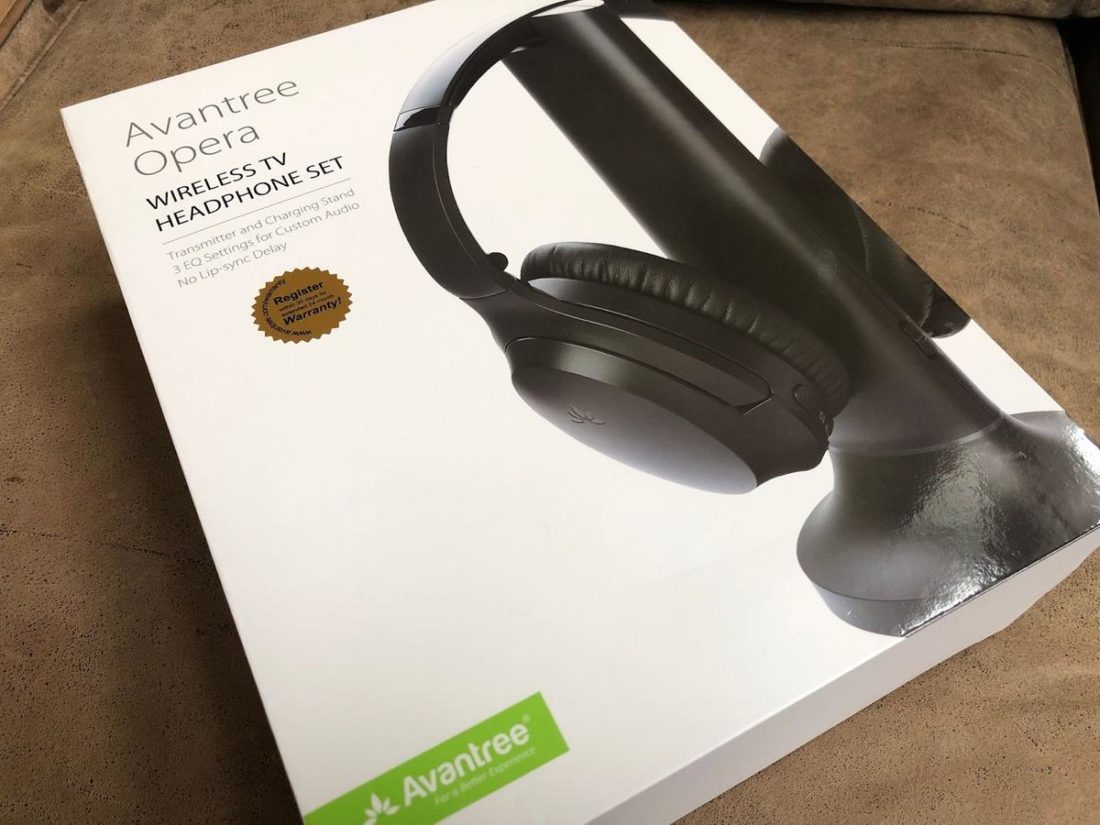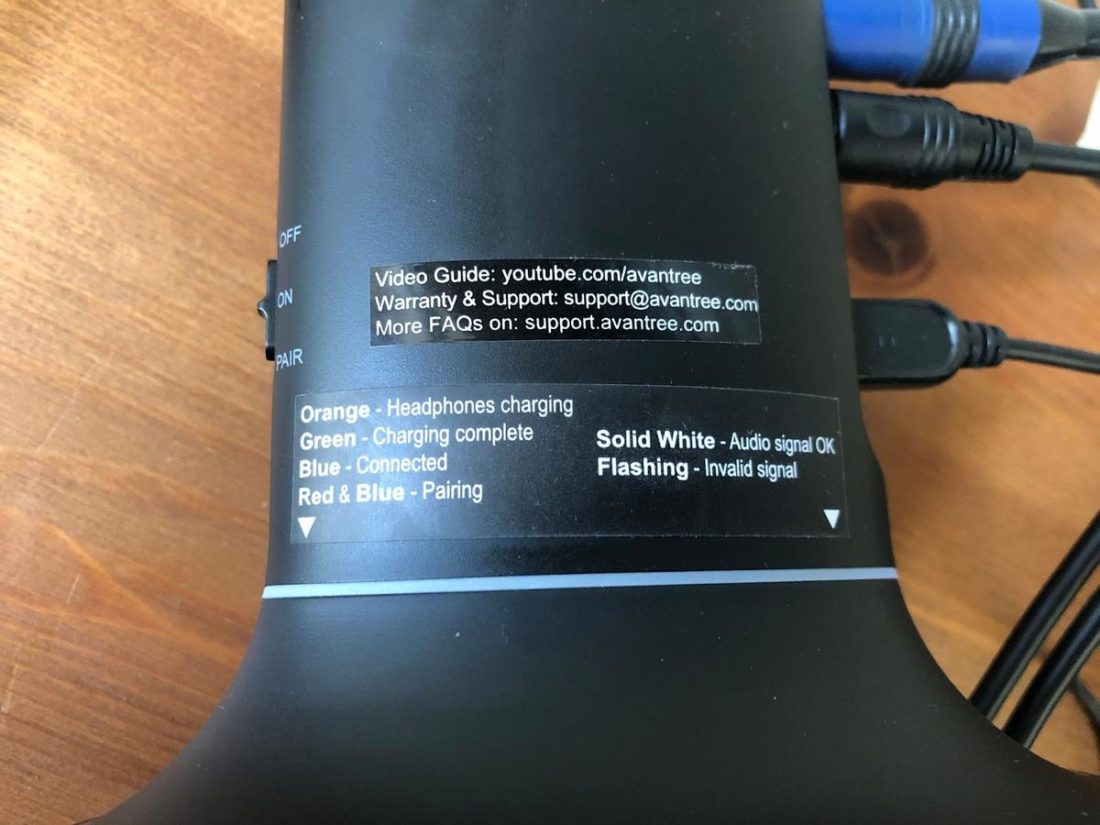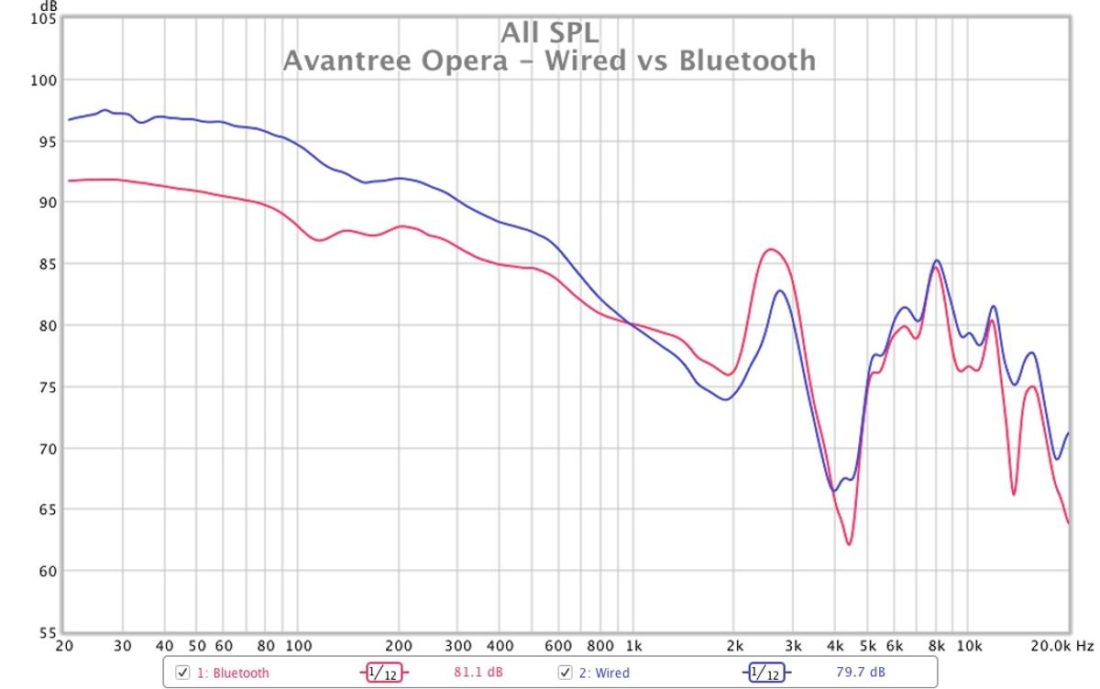The Avantree Opera are something different for me, and for Headphonesty. Headphones not intended for music listening. How novel! The Opera are a combination of headphone stand, charging base, pre-paired Bluetooth transmitter, and (of course) the wireless headphones themselves. Designed to take the difficulty out of connecting headphones to virtually any TV setup, they are purported to effortlessly integrate into any system with a variety of connection options. The Opera include optical, RCA, and AUX cables, as well as a microphone for TVs that don’t feature any standard audio outputs. They promise a low latency wireless connection designed to avoid any lip-sync issues. There are three EQ settings accessible via a button on the side of the headphones. They even allow for more than one pair of Bluetooth headphones to be connected, so you can watch TV in silence with a friend. So, what do I need for a good pair of TV watching headphones? All the above sounds about right, and if the Opera can be comfortable for long listening sessions, as well as clear sounding and well made, they should tick the important boxes. So grab your favorite remote, fire up the boob tube, and pop the Opera on your noggin. It’s time to listen while we watch.
Company Overview
Avantree has been developing, producing, and distributing wireless audio gadgets for more than 20 years. They are headquartered in San Jose, California, and have additional offices in Shenzhen (China), Hong Kong, London (UK), and Vancouver (Canada). Avantree claims to “consistently communicate and listen to our customers’ feedback to plan and develop audio devices with the most useful, no-nonsense features in the most cost-effective manner.” Avantree’s philosophy is to address the needs of those who are often overlooked by most other wireless audio companies – those who don’t have “perfect” hearing. Avantree has positioned itself to deliver niche wireless audio solutions at affordable prices.
Technical Specifications
Form: Closed-back, Over-ear, Wireless headphones + transmitter Drivers: 40mm dynamic driver Impedance (Ohm): not provided Sensitivity (dB): not provided Frequency Response (Hz): not provided Cup/Shell Jack: 3.5mm Bluetooth Audio Codec: FastStream SBC – Transmitter support: aptX-LL/aptX/FastStream/SBC Battery Life (hrs): 35 hours Charge Time (hrs): 1.5 hours Bluetooth Version: 5.0 – Certified Low Latency Bluetooth, <40 ms audio latency Mic: Y Weight (g): 230g
Packaging
The Opera packaging feels like a typical mass consumer product. The box features a clean white cover with product photos and a white foam insert holding the headphones and base inside. The assortment of connector cables and the user guide are secured underneath in a small box.
In the box
Opera headphones Transmitter/charging base USB Power cable Optical audio cable Dual 3.5mm audio cable 3.5mm to RCA audio cable Wired microphone User Guide
While all the cables are basic plastic versions, I appreciate that Avantree went the extra distance to include all the options you might require to connect the Opera base to your TV.
Design
Base design
The base is a clever black monolith that serves multiple duties as the input/output connectors, Bluetooth transmitter, headphone storage stand, and charging base. There are three exposed copper contacts that charge the headphones when they are set down on top of the base. The prominent LED color band midway up the base changes color (white, blue, orange) to indicate that the headphones are charging or connected. The front of the base is unadorned other than a simple OFF/ON/PAIR switch near the bottom. Simple and clever. One of the best features of the base is its ability to take the audio output from the TV and pass it along uninterrupted to a surround receiver or soundbar. For my setup, I simply toggled the base switch to OPT, disconnected the optical cable from the TV to my surround receiver, and plugged it into the OPT input on the Opera base. Then I ran the included optical cable from the OPT output on the base back to the input on my receiver. This way it all works as before, and the signal is uninterrupted for regular TV watching and listening. Anyone can simply pick up the Opera and pop them on their head to also listen that way. Dolby DTS is not supported via the optical digital connection. When using the TV optical out, the audio output format must be set to PCM.
Headphone design
The Opera headphones look and feel like early generation Bluetooth headphones. The cost-cutting focus is really seen in their materials and design. I appreciate their simple and plain looks, but they’re entirely constructed of inexpensive feeling black plastic and not the more robust and sturdy-feeling materials common to more expensive headsets. The headphones fold at the hinges as well as rotate a full 90 degrees. Good for fit, but potentially a weak spot. The ear pads are just big enough to fit my smallish ears, so those with more protruding jug handles may struggle to contain them within the cups. Pads and headband are minimally padded black vinyl, and will likely eventually flake, as this material is prone to do. Comfort is quite good, with the reasonable weight being offset by just enough padding. The right cup has volume up/down and play/pause buttons, as well as the OFF/ON/PAIR switch, status LED, and USB C port. The left cup has a 3.5mm socket, mute switch, EQ button, and call answer button. Of note, the Opera provide quite impressive passive sound isolation and it is fairly difficult to hear any external noise with them on. Avantree advertises that the mute switch can be used to easily silence TV audio for conversation or for skipping advertisements.
Internals
The internal driver specifications are not provided other than their size – 40mm. Perhaps unsurprisingly, most of the information on the Opera focuses on their wireless performance. While the headphones are Bluetooth 5.0 and rated for a <40ms low latency connection, only the basic SBC codec is supported. However, the base supports aptX-LL, aptX, FastStream, and SBC codecs, so it is an added bonus that another headset can be connected for simultaneous usage. The headphones can be connected to other sources, so it is possible to use them with your phone, computer, or tablet, and there is a call answer button and microphone for this usage. I can’t imagine many folks using them for anything but their intended purpose with the base, but it’s nice to know they have this flexibility.
Avantree Opera Sound
It is with these audio warnings in mind that we approach the sound quality review section. Let’s set the record straight. The Opera are not primarily intended for music listening. Yes, they have an EQ function and someone decided to name the default setting as “Music” but we must assume that they were mostly kidding. Balanced they are not, and if you can get a good seal with the ear pads, they are very bass-heavy with a decline until about 2kHz, a big peak between 2-3kHz, a big drop between 4-5kHz, and another peak around 8kHz. This isn’t to say they sound bad when connected via 3.5mm cable or Bluetooth to another device, and they have a fun boomy low-end weighted sound best fitting for pop or EDM. I’m of a certain age that my parents and their peers tend to listen to the TV at ear-splitting levels. It’s common knowledge that we lose hearing sensitivity as we age, often impacting higher frequencies, and unfortunately, the vocal range. So, in order to hear what the pretty TV people are saying, the volume keeps increasing. The three EQ settings on the Opera are labeled Extra Bass, Music, and Dialogue. In practice, the Extra Bass setting is merely muddy with little higher-frequency sound, Music is relatively balanced, and Dialogue is treble boosted. For folks with decent hearing, there’s little reason to change from Music, but for some of my extended family, the Dialogue setting’s high-frequency focus helps clear up voices. While only employing the lowly SBC codec, the low latency functionality ensures that voices and mouths stay well synchronized. Other than a bit of pervasive high-frequency noise, mostly only noticeable in silent sections, the Opera sound is decent for TV usage. They don’t provide a truly cinematic experience, and the overall sound is a touch flat and two-dimensional, but dialogue remains distinct from the soundtrack. The Opera remain clear at high volumes – which may be just the ticket for some listeners. I absolutely approve of their intended purpose to provide an improved TV viewing and listening experience for anyone who struggles to hear the dialogue. And for that, they are extremely well suited.
Where to Buy
Conclusion
I know lots of people who will really like these headphones. Yes, I’m probably going to have to hook them up for them and be available for tech support in the future. But I don’t think that will be too often, because if you use the Opera as intended, they should just work. The base is almost worth the price of admission alone. The plethora of connection options and high-quality codec support ensures that it will remain a viable component even if you decide to upgrade the quality of the headphones themselves to something a bit more ‘audiophile’. No, the Opera aren’t going to win any awards for accurate music playback. But other than that mislabeled Music EQ setting, they aren’t pretending to be anything but what they are. Easy to use and convenient tools for better TV listening. They improve comprehension of the dialogue without having to blare the TV to unreasonable levels. I don’t love the build quality and plastic construction, but I get it. Features, price, build quality. Pick two. Compromises have to be made to meet affordable price points. However, with all that in mind, I think that Avantree may create a whole new generation of Opera lovers.